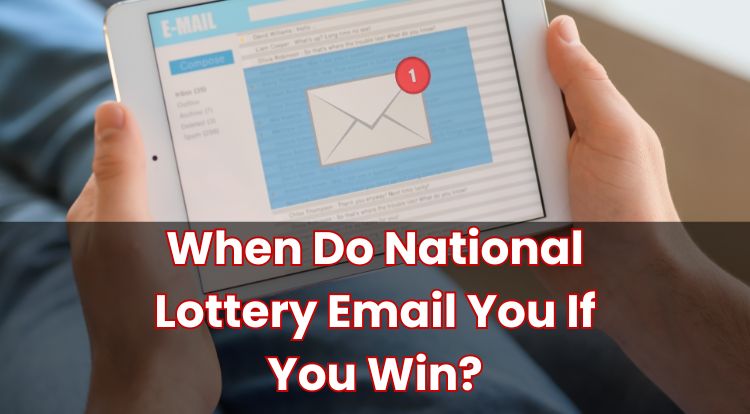National Lottery App Not Working: Sign In & Funds Issues
The National Lottery app is designed to be simple and secure, but if you use the app, sometimes, you might experience problems, such as difficulty signing in or accessing your funds.
If this happens, it’s natural to feel unsure about what to do next. Fortunately, many issues have straightforward solutions—often, it’s just a matter of knowing where to begin.
In this blog post, you’ll find clear explanations of common sign-in and funds problems, along with practical steps you can take to resolve them. Read on to find out more.
Sign-In Difficulties: Simple Steps To Try
If you’re having trouble signing in to the National Lottery app, there are a few quick checks that might sort things out:
- Double-check your username and password. If you’re not sure, use the “forgotten password” or “forgotten username” links to reset your details.
- Make sure you’re using the latest version of the app. Updates can often solve glitches or sign-in errors and are available through the app store on your device.
- A steady internet connection is needed for a smooth sign-in. If in doubt, try switching to another network or restarting your router.
- Restarting your device is a simple fix that’s worth a try before taking further steps.
For anything still unclear, you can visit the official National Lottery website for extra guidance.
Adding Funds Not Working? Reasons & Solutions
If you have an account and find yourself unable to add funds, there are several things that could be getting in the way:
- First, be sure your card or payment method is both current and entered correctly. If details have changed or cards have expired, update them in the app.
- If your payment is declined, there may be checks or limits set by your bank. You can always get in touch with your bank for more information.
- The app may prevent new deposits if you’ve hit your daily or weekly limit, as covered earlier with responsible gambling measures.
- Sometimes, using a new payment method requires verification. Look out for messages from the National Lottery about payment approval.
- Poor or interrupted internet connections can affect payments, as mentioned previously.
If you’re still unable to add funds to your account, the next step is reaching out to customer support to help you resolve the issue.
App Keeps Crashing: How To Fix
If you have a National Lottery app and it closes suddenly or keeps freezing, there are a few things you can try:
- Ensure you’ve installed the latest version, as highlighted earlier.
- Clearing the app’s cache or stored data in your phone settings can often help.
- Restart the device to reset any temporary issues.
- Uninstalling and then reinstalling the app sometimes fixes ongoing crashes—just be sure you know your login details to sign back in.
Always use official app stores to download updates. If these steps don’t work, contacting National Lottery customer service is a good option for extra help.
Scanned Ticket Not Recognised
If you find yourself having problems with scanning your lottery ticket, this could happen for several reasons:
- Damage, creasing, or faded printing can make the barcode difficult to read. Laying your ticket flat under good lighting might improve the scan.
- Some tickets may not be covered, such as those from older draws or shops not recognised by the app. Make sure the ticket is valid and still within its claim period.
- Glitches or temporary app issues can stop scanning from working—giving it some time and trying later may do the trick.
If tickets still don’t scan, you could type the numbers in on the National Lottery website or reach out to customer support for help.
‘Temporarily Unavailable’ Message Meaning
If you’re using the app and see a ‘Temporarily Unavailable’ message, this usually means that part or all of the service is undergoing maintenance or being updated.
Sometimes, high demand or unexpected technical issues can also cause temporary outages. In most cases, simply waiting a little while and trying again will resolve the problem.
To stay informed about any ongoing issues or scheduled maintenance, you might want to check the National Lottery website or their official social media channels.
Lottery Account Suspended: Why?
If you have a lottery account and it is suspended, it’s usually for a reason, and there are a few common possibilities.
For example, your details might need updating—perhaps your identification or address hasn’t been verified recently. Sometimes, security checks can place a hold on your account if there’s any unusual activity, helping to protect both you and the service.
Your account could also be paused if you’ve reached the responsible gambling limits you’ve set or if you’ve chosen to self-exclude.
A suspended account simply means you may need to provide additional information or wait for necessary checks to be completed before you can use it again. If you’re unsure why your account has been suspended, getting in touch with customer support can help clarify the situation.
It’s always a good idea to keep your details up to date and to make use of the responsible gambling tools available—just as you would with any online gambling service.
**The information provided in this blog is intended for educational purposes and should not be construed as betting advice or a guarantee of success. Always gamble responsibly.